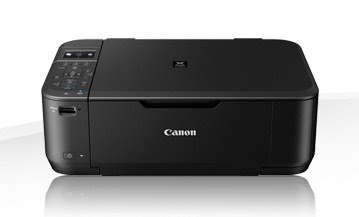Canon PIXMA MG3240 Inkjet Photo Printers
Overview
Canon PIXMA MG3240
Stylish, compact All-In-One with Wi-Fi, mobile printing and Auto Duplex.Easily print, copy and scan with this Wi-Fi All-In-One for use anywhere in the home. With compact FastFront design and Auto Duplex, it also supports smartphone printing and Apple AirPrint.
Benefits
- Wi-Fi All-In-One: Print, copy & scan
- Mobile printing & Apple AirPrint support
- Easy and efficient web printing
- Print more with optional XL inks
- Save paper with Auto Duplex print
- Fast document & photo printing
- My Image Garden software
- Auto power on & off
Description
This file is a TWAIN-compliant scanner driver for Canon color image scanner.
You can install the following items of the software:
ScanGear: The TWAIN-compliant scanner driver for Canon color image scanner.
IJ Scan Utility: The software that allows you to easily scan photos, documents, etc.
IJ Scanner Selector EX: The software that performs the setup for scanning in the network connection.
Operating system
OS X 10.11, OS X 10.10, OS X 10.9, OS X 10.8, Mac OS X 10.7, Mac OS X 10.6, Mac OS X 10.5
Precaution
1.[OS X v10.11]
When the scanner driver is launched, the guide message is may be displayed.
When you select Yes:
The TWAIN driver (ScanGear) is launched. Scanning using MP Navigator EX or IJ Scan Utility can be performed.
Here, the ICA driver cannot be launched. The product name is not displayed in Image Capture, therefore, you cannot perform scanning using Image Capture.
2.[OS X v10.11]
(USB)Due to a change in the OS specifications, scanning from the product (by using the SCAN button) is not available. Perform scanning from a PC.
3.You can not use to scan by main unit's button when the printer is connected via network.
Setup
Download / Installation Procedures
1. Download the file. For the location where the file is saved, check the computer settings.
2. Double-click the downloaded file and mount it on the Disk Image.
3. Double-click the mounted Disk Image.
4. Double-click the packaged file in the folder. Installation starts automatically.
Software
File version: 19.0.0b
File Size: 27 MB
File name: msd_-mac-mg3200-19_0_0b-ea11.dmg